User Properties
There will be occasions when the standard properties provided by Process Navigator do not allow you to fully characterise a Node, Activity or Deliverable. In these cases, you can create your own User Properties. User Properties only relate to the individual Activity, Deliverable or Node to which they are applied.
NOTE: To add properties for every occurrence of an Activity, see Customising the Properties file.
To add a User Property to an activity:
- Right-click in the Properties window and choose Add User Property from the popup menu.
- Process Navigator prompts you for a New User Property Name. Type the name and click on the Add button.
- The new User Property is now available under the User Properties heading at the bottom of the Properties listing. Add in the value of the new User Property.
- Click on OK to close the Properties window
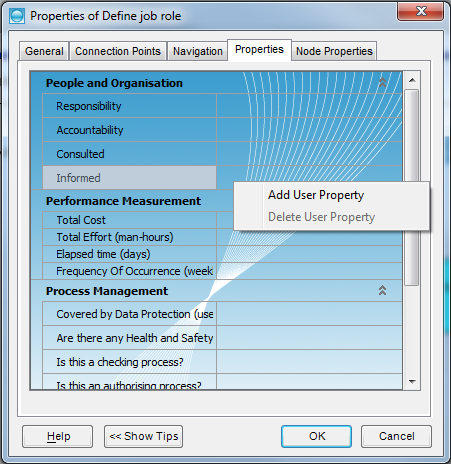
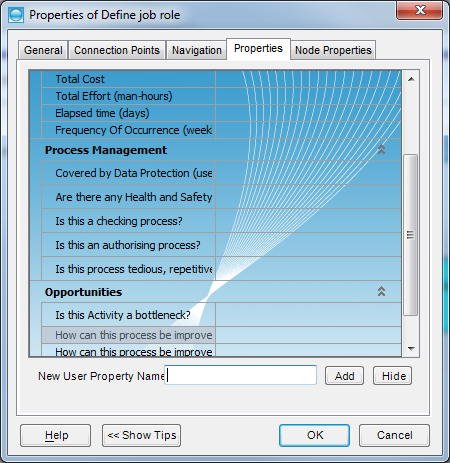
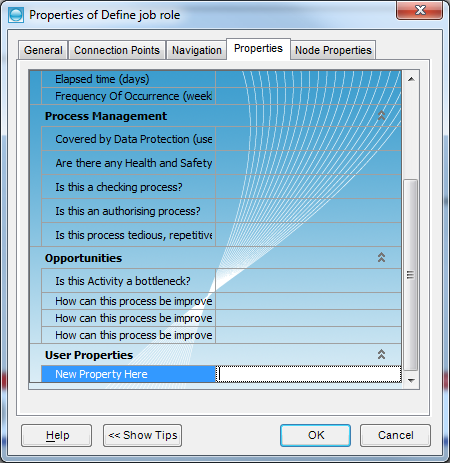
NOTE: If no value is input, the new User Property will not be added. It will also not be added if you Cancel the Properties window.
Deleting a User Property
To delete a User Property, right click on it and select Delete User Property from the popup menu. Click on OK to close the Properties window.